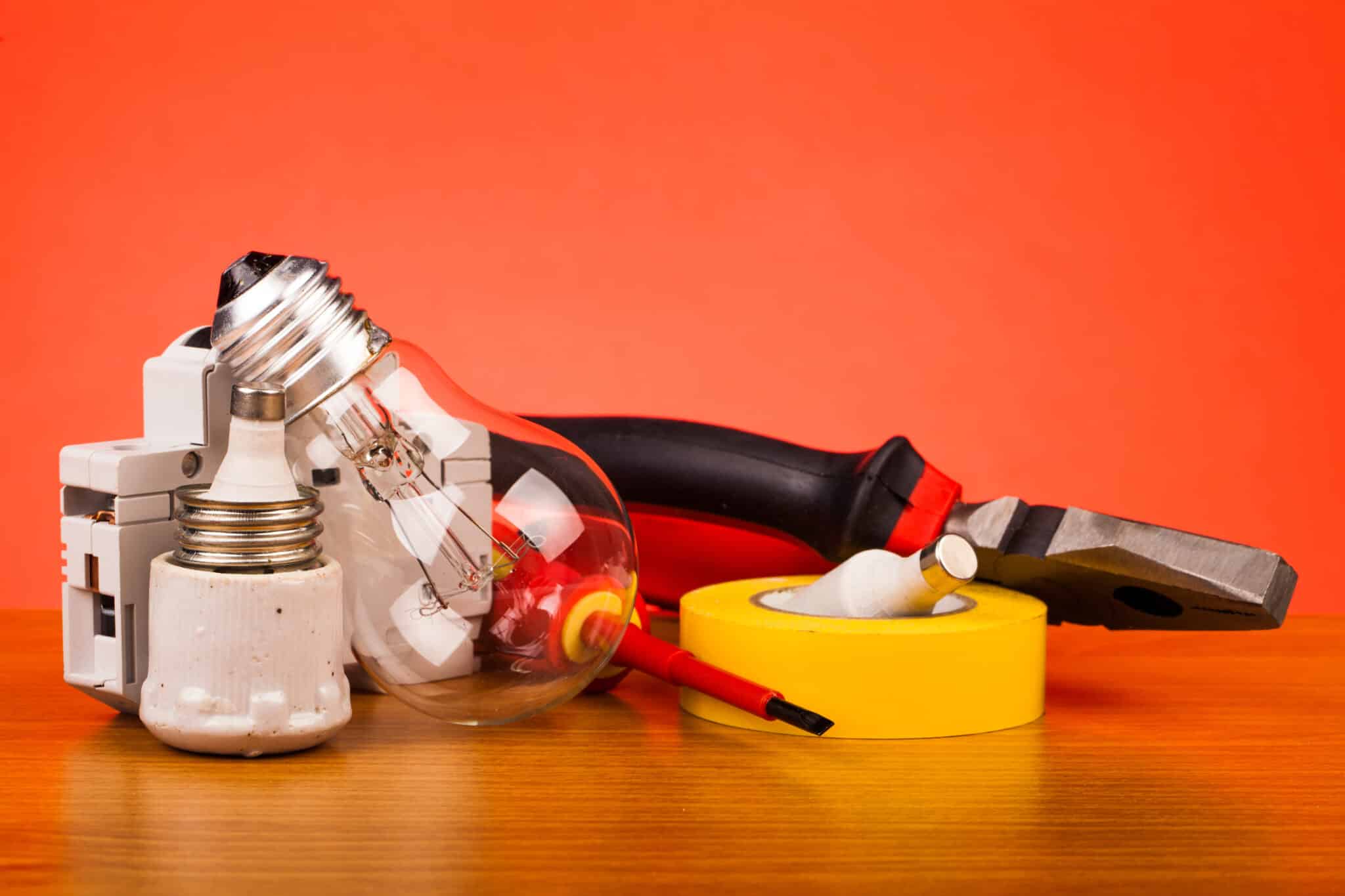Electrical Considerations – With more people working from home than ever before, having a functional and efficient home office is essential. But have you considered the electrical setup in your home office?
Ensuring that your workspace is properly wired and equipped can make a significant difference in your productivity and safety. In this guide, we’ll walk you through the crucial electrical considerations for home office setups. Let’s dive in!

Why Electrical Considerations Matter
When setting up a home office, many people focus on furniture, lighting, and internet connectivity. However, the electrical aspects are just as important.
Without proper electrical considerations, you could face problems like frequent circuit overloads, insufficient power supply, or even safety hazards.
Preventing Circuit Overloads
One of the most common issues in home offices is circuit overload. This happens when too many devices are plugged into a single circuit, causing it to trip.
To prevent this, it’s essential to understand the power needs of your devices and plan your electrical setup accordingly.
Ensuring Adequate Power Supply
Every device in your home office requires power. From your computer and printer to your desk lamp and phone charger, each item adds to the total power demand.
Ensuring that you have enough outlets and that they are properly distributed can help you avoid power shortages and maintain a smooth workflow.
Enhancing Safety
Safety should always be a top priority. Proper electrical considerations can help you avoid hazards such as electrical fires, shocks, and other accidents.
This involves using the right types of outlets, avoiding the use of extension cords for long-term setups, and ensuring that your wiring is up to code.
Planning Your Home Office Electrical Setup
Now that we understand the importance of electrical considerations, let’s move on to planning your home office electrical setup.
Assessing Your Electrical Needs
Before you begin rearranging your workspace, list all the equipment you’ll use daily. This can include:
- Computer or laptop
- Printer
- Scanner
- Modem and router
- Phone charger
- Lamps or other lighting
- Heaters or fans
Knowing what you need helps you plan for the right number of outlets and power strips.
Circuit Capacity
Most home circuits can handle 15-20 amps, which translates to about 1800-2400 watts. Calculate the total wattage of your devices to ensure they don’t exceed your circuit’s capacity. Overloading a circuit can trip breakers and create fire hazards.
Dedicated Circuits
If you have a high number of devices, you might need a dedicated circuit. This is especially true for high-power devices like computers and printers. A dedicated circuit ensures your home office equipment gets consistent power without overloading your existing circuits.
Power Outlets and Extension Cords
Proper Placement of Power Outlets
Strategically placing outlets can prevent tangled cords and make your workspace more efficient. Ideally, you should have enough outlets to avoid using multiple power strips or extension cords.
Safe Use of Extension Cords
Extension cords can be handy but should be used sparingly and safely. Here are a few tips:
- Use cords rated for the power requirements of your devices.
- Avoid running cords under rugs or furniture.
- Don’t daisy-chain multiple extension cords together.
Surge Protection
Power surges can damage sensitive electronics, leading to costly repairs or replacements. Surge protectors are a simple solution to safeguard your equipment. Look for surge protectors with a high joule rating, as they can absorb more energy before failing. Also, ensure the protector has enough outlets for all your devices.
Backup Power Solutions
Uninterruptible Power Supply (UPS)
A UPS is a crucial device for any home office setup. It provides backup power during outages, giving you the necessary time to save your work and shut down your devices properly.
This is particularly useful in areas prone to power cuts or frequent electrical disturbances. A UPS can also protect your equipment from power surges and brownouts, which can cause significant damage to your devices.
Investing in a high-quality UPS with sufficient power capacity ensures that your home office can function smoothly even during unexpected power interruptions.
Generators
For extended power outages, a generator can keep your home office running efficiently. Generators provide a continuous power supply, allowing you to maintain productivity during prolonged power cuts.
When using a generator, it’s essential to follow safety guidelines meticulously. Keep the generator outdoors and away from windows to avoid carbon monoxide poisoning.
Ensure that the generator is properly ventilated and never refuel it while it’s running. Regular maintenance and testing of the generator are also critical to ensure it operates effectively when needed.
Lighting Considerations
Natural Lighting
Natural lighting is one of the best ways to illuminate your home office. It not only reduces eye strain but also boosts your mood and productivity.
Position your desk near a window to take advantage of natural light. However, be mindful of the placement to ensure that direct sunlight does not create glare on your computer screens or workspace.
Using blinds or curtains can help you control the amount of natural light entering the room, making it easier to create a comfortable working environment.
Artificial Lighting
In addition to natural light, having good artificial lighting is essential for those cloudy days or late-night work sessions.
Consider using LED bulbs, which are energy-efficient and provide bright, even light. A combination of overhead lighting and task lighting works best.
Overhead lights provide general illumination for the room, while task lights, such as desk lamps, offer focused lighting for specific activities.
Adjustable lamps can help you direct light where it’s needed most, minimizing shadows and reducing eye strain.
Avoiding Shadows and Glare
Proper placement of lights can prevent shadows and glare, enhancing your comfort and productivity. Avoid placing lights directly behind or above your monitors, as this can create reflections and glare.
Instead, position lights at angles that do not cast shadows on your work area or screens. Using diffused lighting can also help reduce harsh shadows and create a more comfortable lighting environment.
Managing Cables and Clutter
Cable Management Solutions
A tidy workspace is essential for productivity and safety. Use cable organizers, clips, and sleeves to keep your cords neat and out of the way.
This not only improves the appearance of your home office but also reduces the risk of tripping and damage to your cables.
Velcro straps and cable ties can bundle multiple cords together, while cable trays and under-desk organizers can keep them off the floor and out of sight.
Wireless Options
Consider wireless devices like keyboards, mice, and printers to reduce cable clutter. While these devices still need power, eliminating data cables can make your workspace cleaner and more organized.
Wireless technology has advanced significantly, providing reliable performance and reducing the need for extensive cabling. Using wireless charging pads for your devices can further minimize the number of cables on your desk.
Safety First: Electrical Safety Tips
Avoid Overloading Outlets
As mentioned earlier, overloading outlets is a common cause of electrical fires. Spread out your devices across multiple outlets and circuits to avoid this risk.
Use power strips with built-in circuit breakers to add an extra layer of protection. Ensure that each power strip is not overloaded and avoid daisy-chaining multiple power strips together.
Regular Inspections
Periodically check your electrical setup for any signs of wear or damage. Look for frayed cords, loose outlets, or exposed wires. Address any issues immediately to prevent hazards.
Regularly inspecting your electrical equipment and wiring can help you identify potential problems before they become serious. If you notice any unusual smells, sparks, or overheating, turn off the power and consult a professional electrician.
Childproofing
If you have children, ensure your home office is childproof. Use outlet covers and keep cords out of reach to prevent accidents.
Children are naturally curious, and exposed outlets or loose cables can pose significant risks. Childproofing measures, such as cord shorteners and outlet covers, can help keep your home office safe for your little ones.
Planning for Upgrades
Future-Proofing
As technology evolves, you might need to upgrade your equipment. Plan your electrical setup with future needs in mind, allowing for additional outlets or higher power demands.
Installing extra outlets or using modular power systems can make it easier to accommodate new devices and technology.
Future-proofing your electrical setup ensures that your home office remains functional and efficient as your needs change.
Smart Home Integration
Consider integrating smart home devices, like smart plugs or voice-activated assistants. These can make your home office more efficient and easier to manage.
Smart plugs can automate power usage, turning devices on and off according to your schedule, while voice-activated assistants can control lighting, temperature, and other office settings with simple voice commands.
Smart home integration not only enhances convenience but also improves energy efficiency and security in your home office.
Implementing Your Electrical Setup
With a solid plan in place, it’s time to implement your electrical setup.
Hiring a Professional Electrician
While some electrical tasks can be DIY, it’s often best to hire a professional electrician for major installations. A professional can ensure that your wiring is up to code and that your setup is safe and efficient.
Installing Outlets and Surge Protectors
Work with your electrician to install the necessary outlets and surge protectors. Make sure that outlets are placed in convenient locations and that surge protectors are used for sensitive electronic devices.
Testing Your Setup
Once everything is installed, test your setup. Plug in your devices and ensure that everything works correctly. Check for any signs of overload, such as tripped circuits or flickering lights.
Maintaining Your Home Office Electrical System
Proper maintenance is key to ensuring that your home office electrical system continues to function efficiently.
Regular Inspections
Conduct regular inspections of your electrical setup. Look for any signs of wear and tear, such as frayed wires or loose outlets. If you notice any issues, address them promptly to avoid potential hazards.
Keeping It Clean
Keep your electrical components clean and free from dust. Dust can accumulate in outlets and around cables, posing a fire hazard. Regularly dust and clean your home office to maintain a safe environment.
Updating Your Setup
As your needs change, update your electrical setup accordingly. If you add new devices or upgrade your equipment, make sure your electrical system can handle the increased demand.

Common Electrical Problems and Solutions
Even with proper planning and maintenance, you might encounter some common electrical problems in your home office. Here are a few issues and their solutions.
Tripped Circuit Breakers: If your circuit breaker trips frequently, it could be a sign of an overloaded circuit. Try redistributing your devices across different circuits or consider installing dedicated circuits for high-power devices.
Power Surges: Power surges can damage your electronic devices. To protect your equipment, use surge protectors and consider investing in an uninterruptible power supply (UPS) for critical devices.
Outlets Not Working: If an outlet isn’t working, it could be due to a tripped circuit breaker or a faulty outlet. Check your circuit breaker panel and reset any tripped breakers. If the problem persists, contact a professional electrician to inspect and repair the outlet.
Flickering Lights: Flickering lights can be caused by loose connections or overloaded circuits. Ensure that your light fixtures are securely connected and that you aren’t exceeding the power capacity of your circuit.
Energy Efficiency in Your Home Office
In addition to safety and functionality, energy efficiency is another important consideration for your home office electrical setup.
Using Energy-Efficient Devices
Choose energy-efficient devices for your home office. Look for devices with the ENERGY STAR label, which indicates that they meet energy efficiency guidelines set by the U.S. Environmental Protection Agency.
Implementing Power Management Practices
Adopt power management practices to reduce energy consumption. This can include using power strips to easily turn off multiple devices at once, enabling power-saving modes on your computer, and unplugging devices when not in use.
Upgrading Lighting
Consider upgrading your lighting to energy-efficient options such as LED bulbs. LED bulbs use significantly less energy than traditional incandescent bulbs and have a longer lifespan.
Insulating Your Home Office
Proper insulation can help reduce your energy consumption by maintaining a stable temperature in your home office. This reduces the need for heating and cooling, which can significantly impact your energy bills.
Conclusion: Power Up Your Productivity
Creating a functional and safe home office involves more than just choosing the right furniture and decor. By paying attention to electrical considerations, you can ensure that your workspace is efficient, safe, and capable of meeting your power needs.
From preventing circuit overloads to enhancing energy efficiency, these tips will help you create an optimal home office setup. Remember, a well-planned electrical system is the backbone of a productive home office.
Stay Powered with Mister Sparky of Charleston!
At Mister Sparky of Charleston, SC, we understand the importance of a reliable and efficient home office electrical setup.
Whether you need help with planning, installation, or maintenance, our team of professional electricians is here to assist you.
We focus on all the critical electrical considerations to ensure your home office operates smoothly, whether you’re in Summerville, Mt. Pleasant, or any other surrounding area.
Don’t let electrical issues disrupt your productivity—contact us today at 843-588-1912 to schedule a consultation and keep your home office powered and safe with the right electrical considerations!
FAQs
What are the essential electrical considerations for setting up a home office?
When setting up a home office, key electrical considerations include ensuring adequate power supply, proper outlet placement, using surge protectors, and managing cables to prevent overloads and hazards.
How do I determine the electrical needs of my home office?
Assessing electrical considerations involves listing all the devices you’ll use, such as computers, printers, and lamps, and calculating their total power requirements to ensure your circuits can handle the load.
What are the risks of not addressing electrical considerations in a home office?
Ignoring electrical considerations can lead to overloaded circuits, power outages, equipment damage, and safety hazards like electrical fires and shocks.
Why is proper outlet placement important in home office setups?
Proper outlet placement is a crucial electrical consideration to avoid using multiple extension cords, which can be a safety hazard, and to ensure convenient access to power for all your devices.
How can I protect my home office equipment from power surges?
Using surge protectors is one of the vital electrical considerations to safeguard your sensitive electronics from power surges that can cause damage or data loss.
What role do dedicated circuits play in home office electrical considerations?
Dedicated circuits are important electrical considerations for high-power devices, ensuring they receive consistent power without overloading your existing circuits.
How often should I inspect my home office electrical setup?
Regular inspections are key electrical considerations to identify and address any signs of wear, damage, or potential hazards in your electrical system.
What are the benefits of using energy-efficient devices in my home office?
Energy-efficient devices reduce power consumption, lower electricity bills, and are important electrical considerations for creating a sustainable and cost-effective home office.
How can I manage cables and reduce clutter in my home office?
Effective cable management is an essential electrical consideration to maintain a tidy workspace, reduce tripping hazards, and protect cables from damage.
When should I consult a professional electrician for my home office setup?
Consulting a professional electrician is one of the critical electrical considerations for major installations, ensuring your wiring is up to code and your setup is safe and efficient.